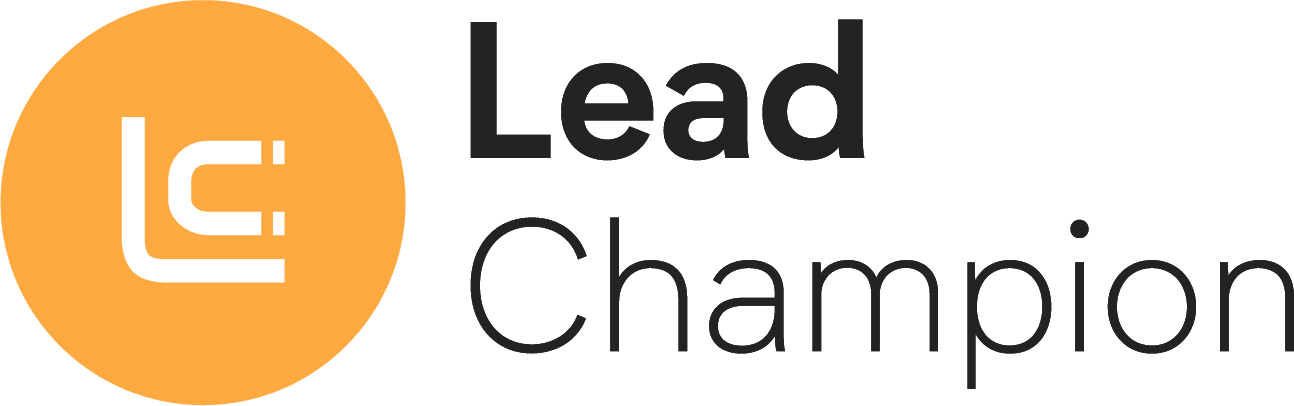Lead Champion – Activation Instruction
On this guide you will discover how to install Lead Champion correctly on your website.
Don’t worry: it is very simple and within reach of anyone who is a bit familiar with the Web. In any case we are at your disposal!
Lead Champion is based on a script: a small piece of code that you have to insert into the web pages of your website.
However, we need to say something more. First of all: Lead Champion is a cookieless solution.
What does it mean? It means that the Lead Champion tool can work even if the user completely rejects cookies when the cookie policy is proposed.
To do this, we must first explain that there is a part of the script that is absolutely standard and that will always work. This part of the script is loaded when the user logs on to the site. The script will be kept active in the event that the user does not accept the cookie policy, thus rejecting all cookies proposed by your website.
What changes in Lead Champion when cookies are active?
When the user accepts cookies, the cookie manager “invokes” a new part of Lead Champion code that enables the script to use cookies.
Lead Champion is set to be considered a “marketing cookie”.
Upon activation, some functions are enabled that would otherwise be impossible to guarantee:
- Recognition of the “return visitor“, i.e. the fact that a specific corporate user had already visited the website;
- The “smart working” function, i.e. the recognition of users who first connect to your site from a corporate network, and then return to it later using a private network.
Well, with that in mind, we can move on to how to install the script on your website.
Is your website made with WordPress?
Then you can use our official plugin directly. You can find it on this page.
- Install it on the WordPress platform with which you manage your website.
- After installing it, activate it from the “Plugin” list.
It will then appear as an entry in the list. Click on it: just follow the instructions!
Is your site not built with WordPress (or do you not want to use the plugin)?
Then you’ll have to enter the code directly. This can be done manually, or through tagging systems, such as Google Tag Manager.
In both cases you must enter the code below, which is different depending on whether you use Iubenda, CookieBot or others cookie policy tools.
N.B: in the script you will have to replace “xxxx” with your site ID, which you can find in the Lead Champion platform administration interface.

Iubenda
<script type="text/javascript">
window._lcCookie = 'auto';
window._lcSiteid = 'xxxx'; /* enter the site ID of the site in use */
var _lcScript = document.createElement("script");
_lcScript.src = "https://cdn.leadchampion.com/leadchampion.js";
_lcScript.async = 1;
if (document.body) {
document.body.appendChild(_lcScript);
} else {
document.getElementsByTagName("head")[0].appendChild(_lcScript);
}
</script>
<script async type="text/plain" class="_iub_cs_activate-inline" data-iub-purposes="5" >
/* in the event that marketing cookies are accepted */
window._lcCookie = 'on';
</script>
CookieBot
<script type="text/javascript">
window._lcCookie = 'auto';
window._lcSiteid = 'xxxx'; /* enter the site ID of the site in use */
var _lcScript = document.createElement("script");
_lcScript.src = "https://cdn.leadchampion.com/leadchampion.js";
_lcScript.async = 1;
if (document.body) {
document.body.appendChild(_lcScript);
} else {
document.getElementsByTagName("head")[0].appendChild(_lcScript);
}
window.addEventListener('CookiebotOnAccept', function (e) {
if (Cookiebot.consent.marketing) {
/* in the event that marketing cookies are accepted */
window._lcCookie = 'on';
}
}, false);
</script>
Manual solution (valid for all others)
This part of the script is the one that will always work, because it is the “cookieless” part:
<script type="text/javascript">
window._lcCookie = 'auto';
window._lcSiteid = 'xxxx'; /* enter the site ID of the site in use */
var _lcScript = document.createElement("script");
_lcScript.src = "https://cdn.leadchampion.com/leadchampion.js";
_lcScript.async = 1;
if (document.body) {
document.body.appendChild(_lcScript);
} else {
document.getElementsByTagName("head")[0].appendChild(_lcScript);
}
</script>In addition to this, if you want to activate cookies, and you have a system other than Iubenda or CookieBot, you will need to have your cookie manager activate this part of the script on each page viewed in which the user authorizes the use of marketing cookies:
<script type="text/javascript"> /* execute only if you accept marketing cookies by following the instructions of the cookie manager */ window._lcCookie = 'on'; </script>